LEARN CENTRE
Find answers to possible questions you might ask about the Qnode {PPoS} blockchain.
How To Stake $XQN on MainNET

How To Stake $XQN On MainNET
▪️Ensure you have installed the Qnodecoin QT-CoreWallet, compactible to your Os.
▪️Simply, Open your wallet and allow it sync with network.
▪️Simply keep atleast 1 $XQN balance in your wallet (its enough for your wallet to stake). But More staked coins, More Network Weight, More earnings.
See an example here: A dedicated remote wallet; staking 300k $XQN since Dec, 5th, 2024
Optionally, If your wallet is encrypted, Do the following:
▪️Unlock your wallet for staking.
▪️Go to Settings --> Unlock Wallet.
▪️Tick the checkbox "*Tick for staking only".
▪️Enter the your passphrase & click "OK".
NB: Stake can only be generated when you have coins in your wallet.
More staked coins, More Network Weight.
CoreWallet BackUp and Encryption
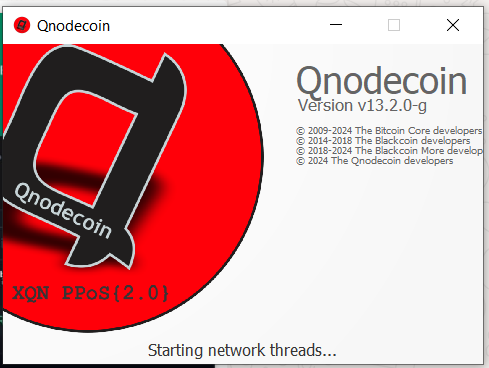
Back-Up & Restore
How To BackUp XQN CoreWallet
▪️ Press Window's Key + R
▪️ Type %appdata% and press Ok
▪️ Open the Qnodecoin folder
▪️ Copy the file "wallet.dat" to a safe location.
How To Restore a XQN CoreWallet
This step requires that there was a backedUp wallet
▪️ Press Window's Key + R
▪️ Type %appdata% and press Ok
▪️ Open the Qnodecoin folder
▪️ Copy and Paste the backup file "wallet.dat" to the blockchain directory (Qnodecoin folder).
Export and Import of Priv Key
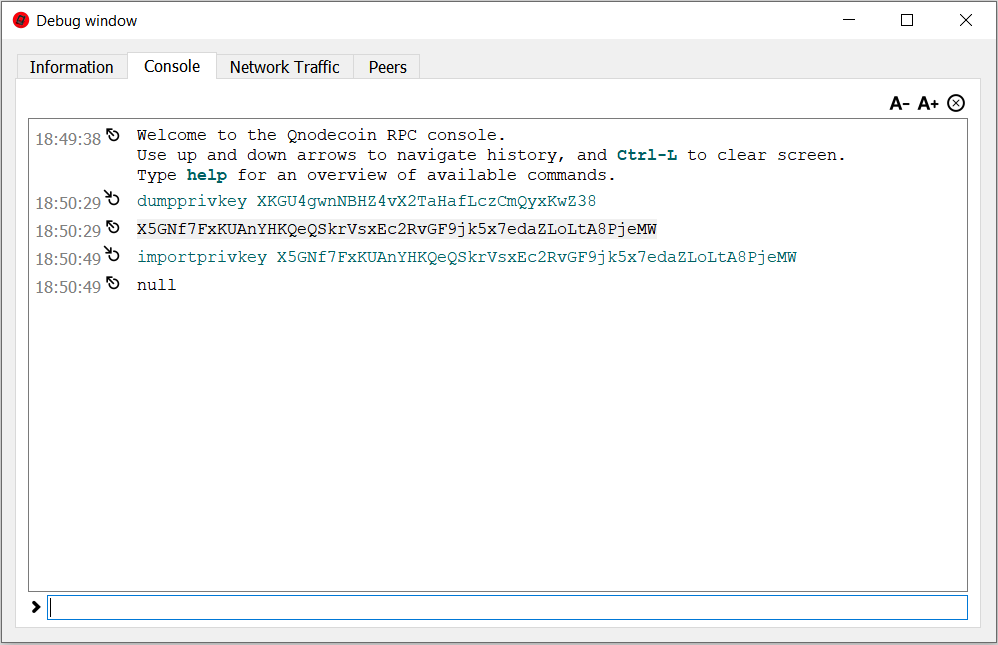
Exporting Priv.Key
How to Export the private key for a particular Address.
▪️ Open your wallet.
▪️ Go to Help -> Debug Window.
▪️ Click on the tab Console.
NB: This is the console where you execute RPC commands.
Type the following RPC command, to export your private key:
dumpprivkey publicaddress
Replace the text “publicaddress” with a public address from your wallet.
Example input:
dumpprivkey XKGU4gwnNBH4vX2TaJafLczCmQyxKwZ378
Example output:
X5GNf7FxKUAoYHKQeQSkrVsxEc2RvGF9jk5x7idaZLoLtA8PjeWB
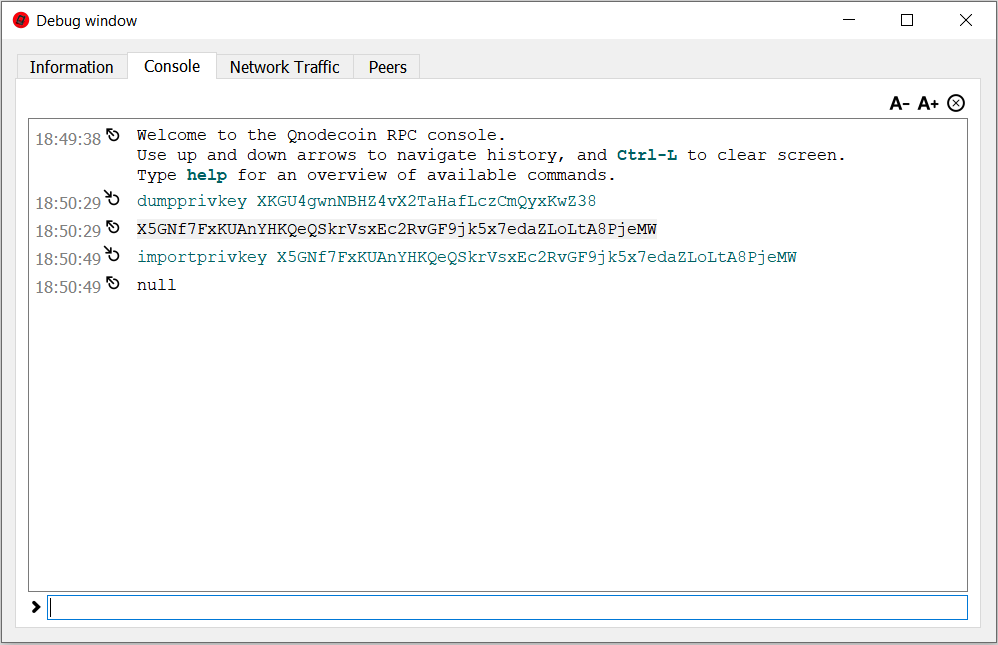
Importing of Priv.Key
How to Import the private key for a particular address.
▪️ Open your wallet.
▪️ Go to Help -> Debug Window.
▪️ Click on the tab Console.
NB: This is the console where you execute RPC commands.
Type the following RPC command, to import your private key:
importprivkey privatekey
Replace the text “privatekey” with a private key from your wallet.
Example input:
importprivkey X5GNf7FxKUAoYHKQeQSkrVsxEc2RvGF9jk5x7idaZLoLtA8PjeWB
Example output:
null